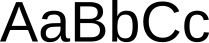 | Sans-serif font |
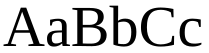 | Serif font |
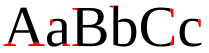 | Serif font (serifs in red) |
One possible use for Sans-serif fonts in documentation is in the place of Headings. This can help to set apart the different sections of your report on top of the use of Table of Contents. As well, Sans-serif fonts are often found in presentation files that have large text (e.g. 16 point and higher) and fewer words. These type of fonts are gaining popularity in online usage too and include examples: Arial, Tahoma, and Verdana.
Some good examples of Serif fonts that would be better for reports and larger amounts of text (e.g. Textbooks, magazines, novels) include: Times New Roman, Georgia, and Courier New.
As with any written document it is important to not only consider what you want to write about and who you want to write for, but also how you are going to write it.
No comments:
Post a Comment